Our Location
Baniyas Square, Dubai - U.A.E
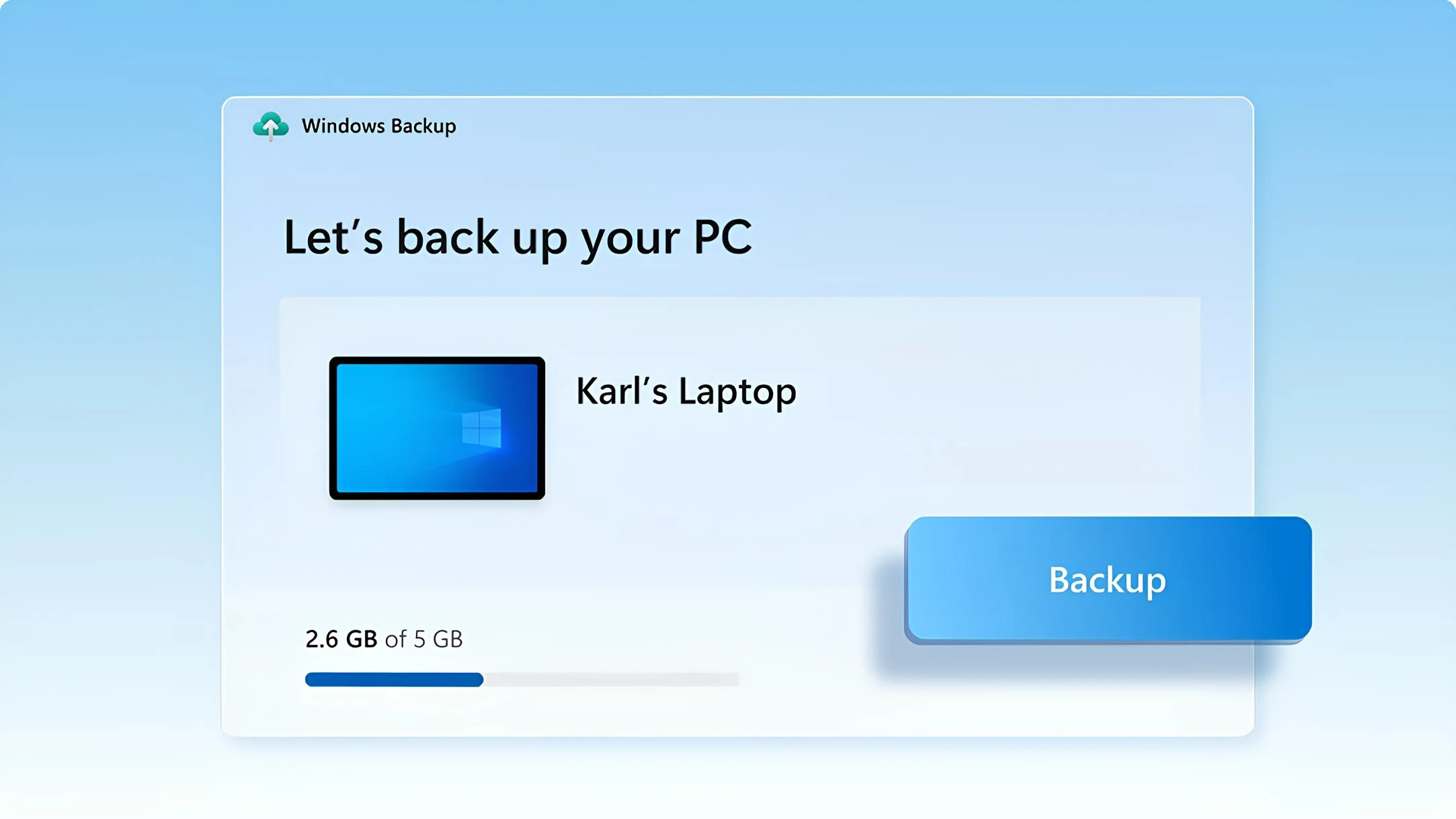
At Vision TS, we understand how crucial it is to keep your data safe and secure. Whether you’re an individual or a business in Dubai, losing valuable files or software data can be devastating. That’s why regular data backups are essential to ensure that your files are protected. As a leading IT service provider in Dubai, we offer comprehensive IT solutions, including data backup services tailored to meet the needs of businesses in areas like Business Bay, JLT, Downtown Dubai, and Dubai Marina.
Here’s a step-by-step guide to help you back up your data on a Windows computer using various methods:
This is one of the simplest and most reliable ways to back up your data.
For those who prefer automated backups, the built-in Windows Backup Tool offers an easy and convenient solution.
File History allows you to create backups of important files in real-time, so you don’t have to worry about manually backing up your files all the time.

Cloud storage is a great option for backing up files offsite, making them easily accessible from anywhere.
To ensure your backups are effective and reliable, follow these key tips:
The 3-2-1 rule is a best practice for data backup:
Automating backups ensures that your data is backed up consistently and regularly, so you don’t have to worry about forgetting.
Periodically check your backup files to ensure they are working correctly and can be restored if necessary.
Use encryption tools to protect sensitive information, especially when using cloud storage or external drives.
Clearly label your backup drives with the date and contents, so you know exactly what is stored and can access it easily when needed.
At Vision TS, we specialize in providing reliable IT services, including data backup solutions, to businesses across Business Bay, JLT, Downtown Dubai, Dubai Marina, and beyond. Whether you need assistance with setting up automated backups, selecting the right backup solution, or ensuring your data security, we are here to help.
Contact Vision TS today for professional and tailored data backup services to protect your valuable data. With our IT solutions, you can rest assured that your important files and software data are always safe and secure.
Don’t wait for disaster to strike—back up your data today

📍 Available in Business Bay, Downtown, Dubai Freezone, and beyond
📞 Contact us today for a free consultation!
We guarantee that you will never lose any of your important files or software data. Let us handle your IT needs so you can focus on growing your business.
